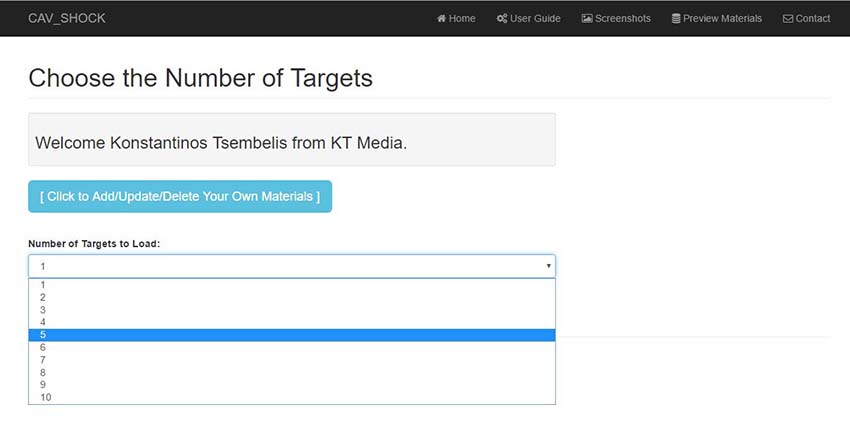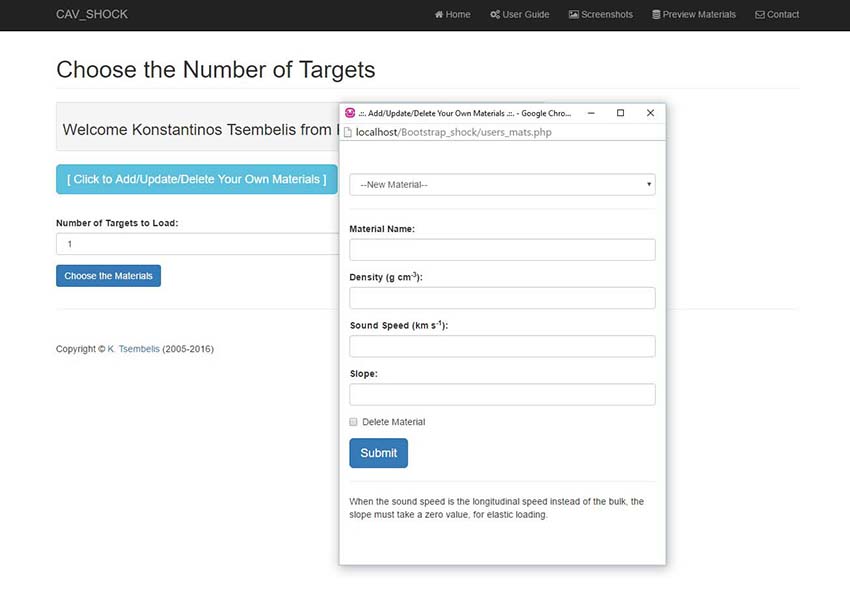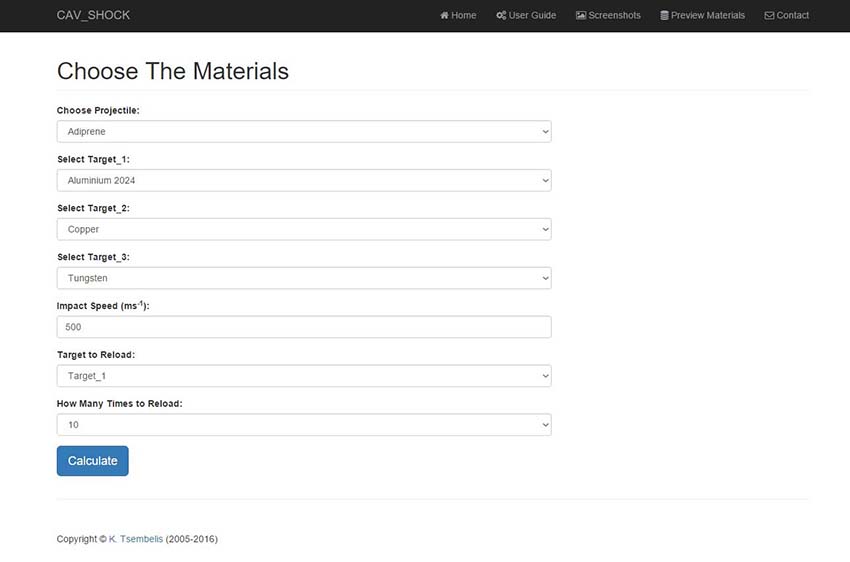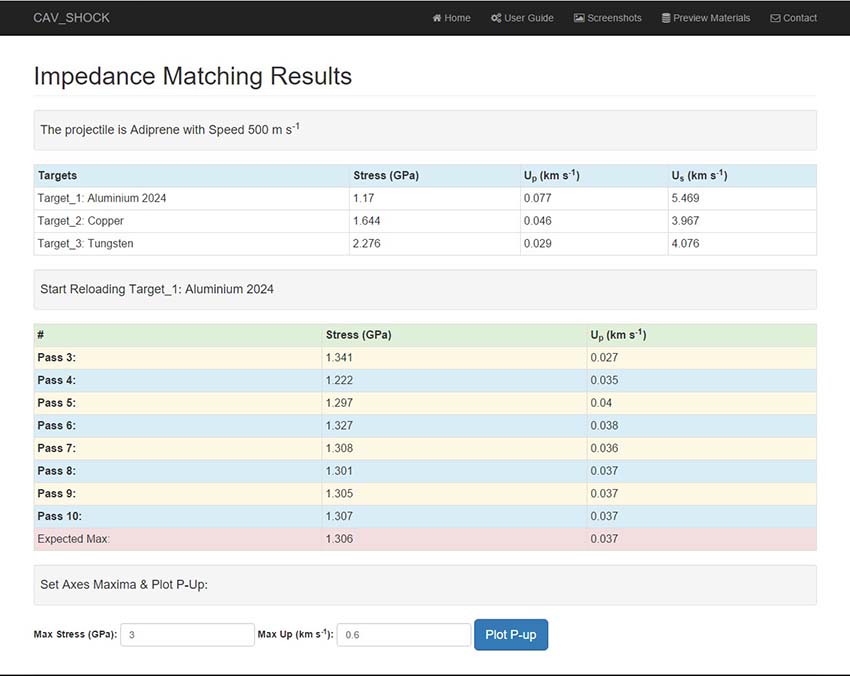How to Use CAV_SHOCK
Register
If you would like to use CAV_SHOCK you must obtain a user name and password. Please contact me with your full name, e-mail address and affiliation. Unfortunately, Hotmail, Yahoo or similar web-based and anonymous e-mail addresses cannot be accepted. You must provide an academic or business e-mail.
Log-In
You can use this application only if you are registered. Further, although you may access this application from any computer, it is not recommended to pass your username and password to others.
Instructions
During this step, you have also the choice of adding and editing your own materials whch are only visible by you. However, do not use any classified information. If you would like to use CAV_SHOCK in such a way, I recommend asking me for a copy of the source code to install onto your secure servers.
In this step, you will be asked to select the materials for the targets and the single projectile. Obviously, you have to specify an initial impact velocity. Remember, that the application only assumes a single wave propagation and ideal release. CAV_SHOCK is only intended as a rough quide, mainly for experimental design, and not as a hydrocode replacement. Having said that, it can provide accurate results, if used wisely.
Once you have selected the materials and impact speed, you have the option to have one target reloaded between the previous and following targets. Effectively, you can estimate results from a simple ring-up or ring-down experiment. You can also choose how many times the target will be reloaded. If the impedance mismatch between targets is high then choose a high number for reloading. As you will see, this number starts from 3. The first two correspond to stresses and particle velocities across the interface of the reloaded target with the previous and following target, respectively. After all, stress and particle velocity are continuous across an interface unless the conservation laws are violated!
You have the option to choose VACUUM as a material. In this way, you will be able to calculate the free surface particle velocity of the previous target. This is what your VISAR will measure. When you press 'calculate' and see a non-zero number for the VACUUM particle velocity, do not be alarmed. It is not an application bug. This number is twice the particle velocity of the previous target. As you know, this is the standard approximation used for the free surface particle velocity which is the result of approximating the release to the Hugoniot.
Problems
There are always problems and bugs in any program. Therefore, this one ought to have some too. If you find a problem, please let me know. Some of them may be features rather than bugs though!